Bake Texture To Vertex Color
Description
This script can bake UV texture into vertex color layer.
![]()
Download
Download the ZIP file “texture_to_vcol.zip“.
![]()
Installation
Unpack content of ZIP file to your Blender script folder (under Windows typically something like: “C:\Program Files\Blender Foundation\Blender\.blender\scripts\”) or to the user defined path specified in your Blender in User Preferences under bookmark File Paths in the text input field titled “Python:“. Run (or restart) your Blender and you’ll find the script in the Vertex Paint Scripts menu: “Paint –> Bake Texture to VColor“.
Note: It is possible to install scripts while Blender is running without the need of its restarting by extracting script files to one of the above mentioned locations and then pressing the Re-evaluation button, which you can find in user preferences under bookmark File Paths at the end of path input field labeled “Python:“. That will cause reloading of all available scripts into menus within whole Blender.
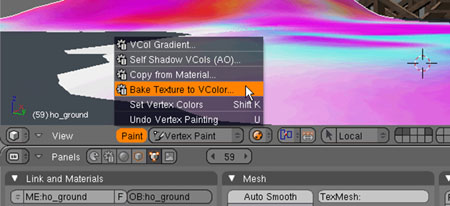
![]()
Usage
Just make sure you have a texture attached to all faces in object you want to bake, enter the Vertex Paint mode (VKEY) and from Paint menu select “Bake Texture to VColor…“. And it should be done. (If not, mail me what went wrong.)

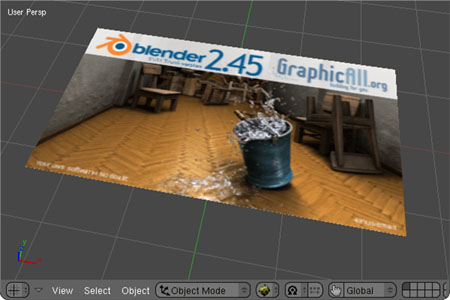

![]()
LOG
(+ = added, • = changed, – = removed)
2007-10-21 - version 0.1
+ basic functionality - The script simply works. However I don't claim that it's completely foolproof.
![]()
ToDo
• maybe to make it a little more secure
• adding/multiplying colors (?)
July 24, 2011 at 11:24
do you have a Blender 2.5 version of this script? its VERY useful
July 25, 2011 at 12:10
Not yet. I still use 2.49 most of the time, because I mostly do just modelling (and modelling tools are still rather limited in 2.5x).
But I have my plans to switch to 2.5x and recode some of my scripts, when B-Mesh become part of Blender. ;)
October 10, 2011 at 07:49
It does not work with Radio tool, in render it works